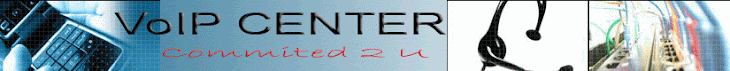|
Selasa, 05 Februari 2008
VOIP Quick Guide 2008
Wi-Fi Quick Guide 2008
Senin, 04 Februari 2008
How can I get free VoIP ?
The first thing to know about free VoIP calls is that none of them are actually completely free. Even in the best hypothetical case in which the VoIP provider doesn't charge you at all, remember that you still have to pay for your broadband Internet connection. You must understand that the goal is not to achieve completely free calls to all destinations, but to use the VoIP operator that suits your needs best. Keeping that in mind, you will learn that most VoIP companies will let you talk for free in their own network but also they will charge you for making calls outside their proprietary network.
The main way for free VoIP calls companies is to offer free calls inside their own network and also towards other specially selected destinations. Using this tactic users are drawn to make calls to free destinations and afterwards purchase credits to make calls towards paid destinations.
There are several ways used by VoIP companies to lure customers and make a profit in the same time. The great thing about VoIP calls is that they're very cheap, but not completely free, here are some systems used today in the VoIP calls market:
If you take Skype for example, one of the most popular VoIP services on the market, you will see that you can initiate conversations with other PC users of Skype free of charge. Of course, this is an advantage for long distance calls, as there is no fee for calls inside the Skype network. But if you want to make calls to regular landlines, you'll have to pay. The subscription fee for calls in North America is $30 per year. It's not a great deal of money but it still isn't free. You can make free phone calls on a PC to PC basis using the Skype software, and the number of users on the Skype network is continuously growing. On the other hand if you want to reach someone that doesn't have a PC or an Internet connection, you'll have to pay the required fees.
Another approach to this, could be the way Raketu is seeing things. Raketu is offering free phone calls to landlines in 42 countries and besides that, it also offers live video television. The downside to Raketu's service is that they ask you to pay $9.95 up front in order to use their free services. They say it's used as credit if you happen to call destinations that are not on the free call list, but either way you look at it; it's money that you have to pay to use the service.
If you are in the pursuit of a real cost free VoIP service you can use something like voipCheap that allows you to make free calls to PC's and regular phone lines. It also includes many destinations outside USA and Canada that can be called without paying a cent. The downside is that you have a limited number of 300 minutes that you can use each week, per IP Address. If you talk more than the included 300, you are required to pay for further calls, you are also required to pay for calls outside of the destinations listed on the free call list.
To better understand how to make free VoIP calls, let's take a look at how VoIP telephony works. Basically all you need is to setup a VoIP gateway, that's most commonly done by using a PBX. A PBX (Private Branch Exchange) is a device that allows the VoIP provider to purchase as many telephone lines, as the maximum number of simultaneous callers. In general, around 10% of the users will make calls at the same time. This means that the VoIP can purchase fewer telephone lines, instead of buying one for each user. This brings us to the point, configuring a PBX is almost cost free, the actual costs come from the prices collected by the telephone companies for connecting to the PSTN (Public Switched Telephone Network). What VoIP providers do is use PSTN connections for accessing the public land and mobile telephone lines, but at the same time uses the SIP (Session Initiation Protocol) to stream media content such as voice over the Internet.
With so many VoIP providers appearing every day the problem of interconnecting, preferably free of charge, with other VoIP providers arises. There are several ways to do this, as some of the existing VoIP providers that use SIP technology have already made peering arrangements to allow users interconnect for free. All you have to do, is use the special prefix code put at your disposal. Although this is not standard procedure, just yet, it's still widely used. The only problem with this is that some devices, such as VoIP phones cannot input the format of the prefix (the prefix usually looks similar to this: number@some_provider.com). As a solution to this, groups like SIP Broker or Voxalot, assign numeric values for your SIP URL, so it can be used on a wider scale of devices.
Although there is no such thing as completely free VoIP telephony, and with some VoIP providers there are some serious hidden costs and restrictions you have to look for, VoIP calls are still very profitable. Knowing that you can make free calls towards destinations in the same VoIP network as you are, and in VoIP networks you have peering with and also towards special destinations selected by your service provider, you can see which combination better suits your needs. If you manage to use services that offer good deals for what you require, you can save up to 98% from your phone bills. This means that you will need to put some time and research into it, but in the end you can achieve almost free calls via the VoIP technology using several and payment methods.
Want Free VoIP? Your Top 10 Options Compared
The following lists the pros and cons of ten "free" VoIP options. Keep in mind that while many of these alternatives offer some sort of free and immediate service, you will first need something to speak through. From headsets to WiFi phones, there are many devices available to fit any budget or lifestyle.
1. Skype
Pros: Skype is a reputable service that, when used a specific way, will be completely free to you. The software is easy to download, and talking to any other Skype user is free. Rest assured that there are plenty of Skype users out there, too, as it is currently the most popular VoIP service. If someone you call frequently doesn't use Skype, you can merely send him/her the link to easily download the software. Long distance phone calls to your mom in another state, for instance, will at once be pain-free for both you and her. A professional site and customer service, in addition to clear sound, makes this a legitimate winner for most.
Cons: The free feature is only available when calling from one computer to another. If you are interested in dialing regular landlines from your computer, Skype offers unlimited calls to all of North America for $30 a year. Not steep by any means, but still not free. Also, there is controversy about their use of supernodes, which could put your computer at risk of contracting a virus.
2. Raketu
Pros: Raketu is a hip site, combining state-of-the-art communications with the networking style of MySpace and YouTube. Free calls can be made to landlines and mobile phones in 42 countries, which is very impressive. Also, features like live stream television allows for people to chat with their friends about what they are watching together.
Cons: Although seemingly perfect, this site does have some discouraging fine print: you will be required to make a $9.95 deposit into your account when registering before you start making free calls. They do not consider this a membership fee, however, but a "credit" for your new account. Think of it as insurance, should you wish to make a call to a location that isn't covered by the free plan. It will likely be the only money you will ever have to spend at Raketu.
3. VoipCheap
Pros: VoipCheap should be more aptly titled "VoipFREE". Unlike Skype, VoipCheap will allow you to make free phone calls to regular phone lines. This free service also includes many other countries, not just USA and Canada. The software is free to download and simple to start using right away, provided you have a headset or phone ready to plug in.
Cons: While VoipCheap does allow for free calls from your computer to regular phones, there is a weekly limit of 300 minutes per IP address. Watch that limit, or rates will apply to your calls! Should you choose to make a call to a paid destination, VoipCheap does require a very small credit deposit before dialing, not unlike Raketu's credit system. Although their regular rates are still very cheap, the object here is to call for free.
4. Gizmo
Pros: Like Skype, Gizmo offers free software and free calls to all other Gizmo users. The interface is very user-friendly and the company claims it "is as simple as instant messaging". A bonus to this service is the "All Calls Free" plan, which states that Gizmo users can call other Gizmo users' landlines and mobile phones, not just their computers.
Cons: Although Gizmo proudly boasts that users can make free calls to landlines and mobile phones, they really prefer you to make PC-to-PC calls. There are some very tedious (sneaky, some would say) rules to the "All Calls Free" plan at Gizmo. If not used properly, some hidden fees could sneak up on a Gizmo user, which is unfortunate.
5. Windows Live Messenger
Pros: PC-to-PC calls are always free when made between those who have Messenger installed. VoIP novices may feel more comfortable with a provider like Windows, as the conglomerate is more likely to offer round-the-clock customer service should any problems arise. Also, the interface will look and feel familiar to longtime Windows aficionados.
Cons: There are no drawbacks to their PC-to-PC plan. However, should you decide to pay a low rate to call a landline with your computer, phone calls are limited to five minutes. For some, that is a major deal breaker.
6. Yahoo! Voice
Pros: This is a simple and free PC-to-PC calling software like Windows Live Messenger. Similarly, the free calls must be made to other active Yahoo! Voice members. Those who are already familiar with the regular Yahoo! Instant Messenger system should feel right at home with the application. Since there are already so many Yahoo! IM users, this may be a great place to begin experimenting with VoIP technology.
Cons: There have been many complaints about inconvenient technical difficulties with Yahoo! that could make the Voice feature less than desirable. Yahoo! is admittedly a busy site that is growing exponentially. As such, constant updates to their applications can trip up their services at times.
7. WengoPhone
Pros: WengoPhone intends to circumvent any restrictions that Skype or Gizmo users experience. Their software allows for users to make free PC-to-PC calls to anyone else with compliant software, no matter who their VoIP provider is. This is a very subversive program and many tech-savvy folks are very happy with it.
Cons: The interface is very crude when compared to well-known providers like Skype or Raketu. Likewise, you may find their customer care to be lax when experiencing technical difficulties. Many Wengo users depend on their peers to help with any problems.
8. Internetcalls
Pros: Internetcalls is a popular alternative to services like VoipCheap, although they are practically identical. Like VoipCheap, all calls should be free to most destinations. Also, the service is now boasting improved sound quality, which is a relief to those wishing to use it for business purposes.
Cons: If you are a stickler about perfect sound and a short delay, you may wish to go with a larger company for VoIP service. This is a free to cheap program that is mainly used for personal calls, particularly people with friends and family out of the country. A troubleshooting guide can be found at the site, but it isn't as nice or thorough as a paid providers' 24-hour, live customer service.
9. Level3
Pros: Level3 is a giant in the business of communications, so many companies will probably adopt their revolutionary VoIP service in the near future. Businesses can now handle all their toll-free calls through VoIP, thanks to Level3, and this is a completely free service. The prospect is a boon for call centers in particular, as well as offices that conduct a lot of conference calls.
Cons: There aren't any drawbacks to this service to speak of, but it is limited to businesses and probably of no use to individuals making personal calls.
10. Google Talk
Pros: Another PC-to-PC application that is free to use for fellow members, Google Talk offers a very polished and user-friendly interface. BlackBerry addicts will be happy to know that Google Talk is available for free on their handheld lifelines. Also, the newly introduced Google Talk Gadget offers fun tools like YouTube interaction between chatting friends.
Cons: This is a brand new VoIP service, still in beta mode. Any number of kinks could be discovered with Google Talk, despite the brand name backing the software.
Although you can receive free VoIP through any one of the above services/programs, they all have a limitation somewhere. Choosing which is the best one really depends on your needs. If you are looking for unlimited calls to distant lands, in addition to perfect sound and customer support, you may well be better off with a paid service. However, you will certainly save a lot of money if you are able to drop your phone bill in lieu of one of these recommendations.
Make phone calls using your PC, Mac or Pocket PC
Business users might like to upgrade to Express TalkBE Business Edition. Our Express Talk Business Edition has extra features designed specifically with business users in mind. These include call conferencing, the ability to transfer calls, call recording, push to talk and more advanced configuration options. You can download a free trial of Express Talk Business Edition here, or purchase online here.
Express Talk also works perfectly as an extension with free VoIP Virtual PBx Systems. If you are looking for a complete telephone system to run on your office server read here.
A full list of the softphone's features follow but a quick way to try it out is to download and install now. You don't need to purchase and it only takes a couple of minutes to complete the process. Just click here to install for Windows or here for Mac OS X. Features
Features
- Make internet phone calls free direct PC to PC, or PC to phone via a VoIP SIP gateway provider. More information on VoIP here
- Configure up to 6 lines on the one phone with the ability to put calls on hold.
- Supports video (H263, H261) for webcams or IP Phones.
- Supports caller ID display and logging.
- Includes a phone book with quick dial.
- Integrates with Microsoft Address Book.
- Supports call transfer (Business Edition).
- Lets you record phone calls to wav (Business Edition).
- Allows up to 6 people to join one call using the Call Conferencing feature (Business Edition).
- Allows for quicker and easier communication using the Push to talk intercom (Business Edition).
- Includes Do not disturb button (Business Edition).
- Emergency numbers (such as 911, 999, 000) can be redirected (if you SIP Gateway is based in another country).
- Is available for PocketPC so you can take your VoIP numbers with you wherever you go.
- One user license can be used for both the computer and Pocket PC versions.
- Works with a headset or in speakerphone mode with just a standard microphone and set of speakers.
- Can be configured to work behind NATs and Firewalls.
- Includes data compression (GSM, uLaw, ALaw, PCM and G726), echo cancellation, noise reduction, comfort noise and more.
- Uses the standard SIP protocol so it can link to a broad range of telephone gateways, SIP systems or other internet phone software. Click here for a list of SIP service providers.
- Also features more advanced line configuration options with the Express Talk Business Edition softphone.
- Works with our VoIP Virtual PBx to create a LAN based PBx for offices or call centers.
- Used in conjunction with the VRS Call Recorder, this softphone can record and save phone calls to MP3, wav and more.
- Plays on-hold music to callers on hold. Can also link to the IMS On-Hold Messages Player Software to create professional mixes of music and messages on the fly.
Free* phone calls all around the world: Download the free VoipBuster
VoipBuster is a free program that uses the latest technology to bring free and high-quality voice communications to people all over the world. When you use the free VoipBuster software, you can call regular phones in various popular destinations for free or call at an incredible low rate to any other phone on the planet.
You can also call all your online friends (peer-to-peer calls) as long as you like, for free. Just click here to download VoipBuster; the download should take only a few moments depending on your connection speed.
Download the FREE software » | Go to the instructions »
5 SIP Softphones You Must Download
Slowly even non-SIP settings VOIP providers will open up as more and more people get educated about SIP and VOIP. The kind of flexibility SIP gives you will definately change the trend sooner or later.
Now We have already seen how to configure SIP on SIP softphone.
Today, we will be looking at some must-have SIP softphones. Of course, you won't be using all them. Still these SIP softphones are handy and kind of fun to play around with. Every softphone has some unique functionality to improve your VOIP experience.
1)X-lite: Perhaps the most popular SIP/VOIP/IAX softphone in the world. It has all the features you need in a perfect SIP softphone however lacks on number of SIP service you can run at once. You can only use one SIP account at a time.
2) EyeBeam: Another great product from Counterpath, the same company that gave you X-lite. Eyebeam is a upgraded version of X-lite. Gives you more flexibility which lacks in X-lite such as using multiple SIP accounts at once. However It's a paid product.
Tip to get Eyebeam for FREE: Owtalk offers a free eyebeam softphone. However it's restricted to use as Owtalk service only. See if you can crack it :-)
3) Ekiga: Formely known as GnomeMeeting, is an open source VoIP and video conferencing application for GNOME. Ekiga uses both the H.323 and SIP protocols. It supports audio and video codecs, and is interoperable with other SIP compliant software and also with Microsoft NetMeeting. Ekiga also offers their very own SIP service and you can get yourself a SIP account under address (AT) ekiga (dot)net.
The best feature of ekiga, open source and allows Simultaneously Register to Several Accounts. It also supports DTMF and ENOM.
4) YATE : YATE (Yet Another Telephony Engine) is a next-generation telephony engine. YATE can be used as a VOIP server as well as VOIP client and has some great advanced features such as Call center server, IVR engine, Prepaid and/or postpaid cards system Jingle server, PC2Phone and Phone2PC gateway, VoIP to PSTN gateway. YATE is highly recommended for professional VOIP users to get more out of VOIP systems.
5) Twinkle: This might not be extremely popular however we found this to be good old simple SIP softphone that newbies can play with. Twinkle is a softphone for your voice over IP and instant messaging communcations using the SIP protocol. It allows upto 2 simulateneous lines. It uses Secure voice communication by ZRTP/SRTP and MD5 digest authentication support for all SIP requests. Twinkle is definately worth exploring for its unique security features.
We will try to cover PBX softwares in our next article. If you have a PBX system and want us to consider you in the list, Please drop us an email (ut.godmode -at- gmail.com) with feature list of your PBX system.